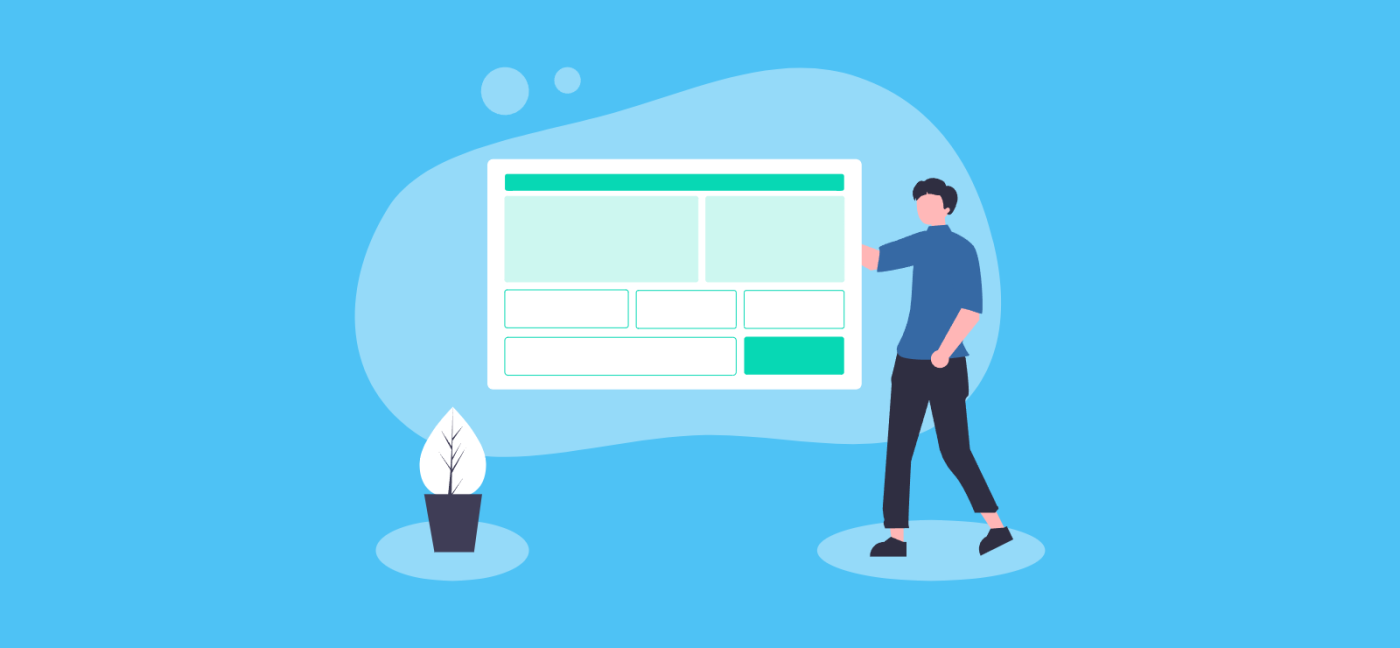
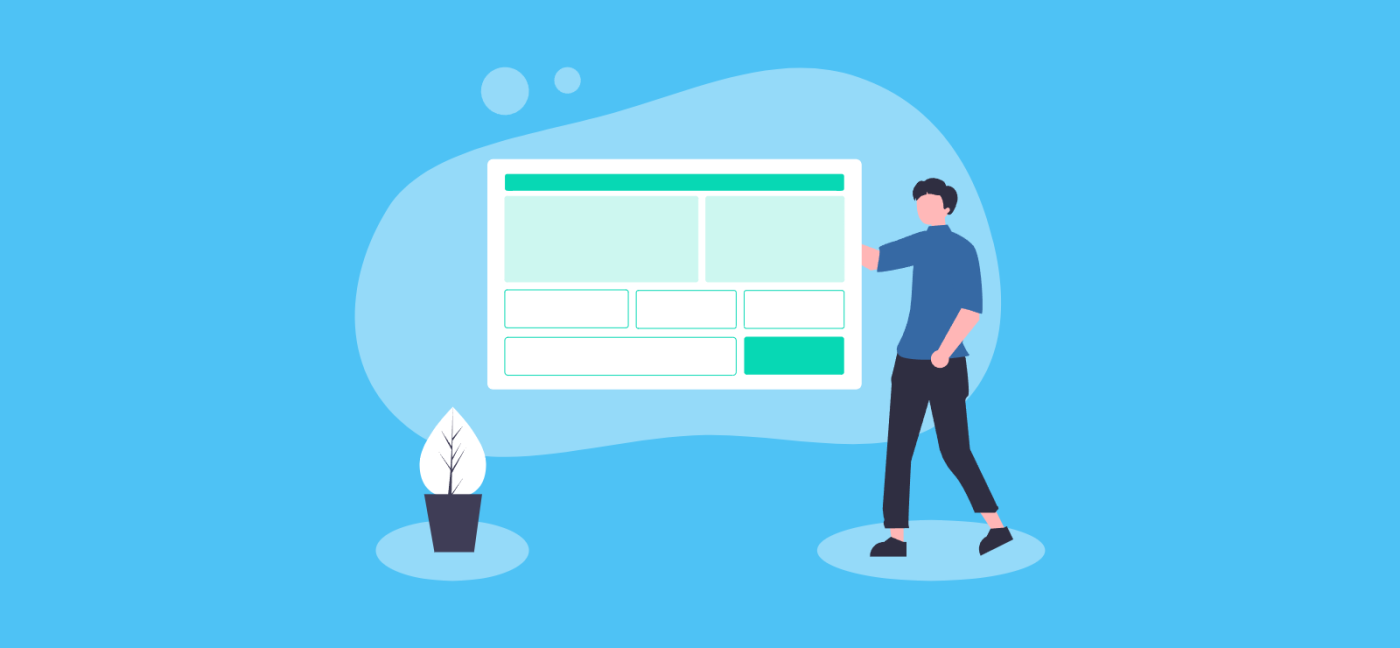
Help Your Employees Understand Their Payslip
As an employer you have an obligation to provide your employees with a written payslip for each payment they receive. This doesn’t have to be a paper document, and you might provide it digitally. Payslips contain a lot of information though, and employees often find them quite confusing. It’s usually worth explaining what each bit means so your staff know what’s happening, and can identify any issues if they need to (and help you avoid making any costly overpayments!).
Do I have to give employees a payslip?
Absolutely, yes. You should always provide a payslip either before, or at the same time as, making a payment. This is so that employees have a record of what to expect, and can flag any errors or queries.
This includes casual workers as well as full-time employees, but it doesn’t include independent contractors or freelancers. Any workers who are employed through an agency will normally receive their pay via the agency, who will also provide the payslip. If you pay them directly then it’s your responsibility to supply one.
The payslip must be individual to each employee and kept private, so sending them out in an all-staff email is a major no-no! If you provide payslips digitally, you should make it clear to employees how they can access them.
What do payslips need to include?
Including key information on payslips is useful for staff so they have a clear record of how much they earn, and what deductions have been made. Some of the terminology can be a bit confusing if you don’t deal with it day to day, so we’ve included an explanation as well as a list of what to include.
| What the payslip says | What it means |
| Benefits | Sometimes shown as ‘workplace benefits’, this includes information about any taxable perks the employee receives, such as health insurance or a company car. |
| Employee identifier | This is what the employer uses to identify the employee’s unique record in the payroll system and HR records. It might be their name, a payroll number, or both. |
| Gross pay | The amount of pay before any deductions are made. |
| Hours, days, or any other time period worked | This depends on how employees get paid; for instance, if paid an hourly rate, this will show the number of hours worked. |
| Income tax deductions | How much income tax the employer deducts from the employee’s wages (which they will then pay on to HMRC through PAYE). |
| Net pay | The amount the employee will receive after all deductions are taken out. It’s sometimes also known as ‘take home pay’. |
| National Insurance Contributions, sometimes shown as NICs or just NI | How much National Insurance the employer has deducted from the employee’s wages (which they will then pay on to HMRC through PAYE).
The payslip only needs to show the employee’s NIC, not the employer’s NI contributions, although sometimes both are included. |
| Pension contributions | Any deductions from the employee’s pay towards their workplace pension. The payslip can show employer contributions too (and it’s usually a good idea to) but that isn’t mandatory. |
| SAP | Statutory Adoption Pay. Employees might also receive workplace adoption pay (paid by the employer), which is shown on a separate line. |
| SMP | Statutory Maternity Pay. Employees might also receive workplace maternity pay (paid by the employer), which is shown on a separate line. |
| SPP | Statutory Paternity Pay. Employees might also receive workplace paternity pay (paid by the employer), which is shown on a separate line. |
| SSP | Statutory Sick Pay. Employees might also receive workplace sick pay (paid by the employer), which is shown on a separate line. |
| Student loans | Sometimes also shown as SLC (for Student Loans Company), this shows how much has been deducted from an employee’s wages to repay their student loan. The payslip might also show what type of student loan they are on. |
| Tax code | Tax codes are allocated by HMRC, and used by employers to deduct the right amount of income tax. |
| Total fixed deductions | The total of any fixed deductions, such as union fees or employer’s loan repayments.
The payslip doesn’t need to provide a detailed breakdown of fixed deductions as long as this information is provided on an annual statement. |
| YTD | This stands for ‘Year To Date’ and is the total of what has been paid so far this tax year. For instance, the total amount of NI the employee has paid, total amount of salary, and so on. |
Still with us? There might be other items to include too, such as:
- Any other variable deductions that change from payday to payday, with information on what they are.
- Payments made through a Deductions from Earnings Order issued by a court, such as to the Child Maintenance Service (CMS) or for unpaid fines or debts. Employers can also take a £1 fee for these deductions if they want to, but this must be shown and detailed separately.
- Any part payments and the details of how they are paid. For example, a cash advance with part paid directly to their bank.
What else could a payslip include?
There are items that you might decide to include, but they’re optional:
- Tax period: this will normally be either the week or month number in the tax year such as week 1 or month 1, with the tax year beginning on 6th April
- National Insurance number
- Employer’s pension contributions: This doesn’t affect gross or net pay, but it does show employees what benefits they are receiving on top of their pay.
- Any additional payments such as overtime or bonus. These must be included in the gross pay figure, but itemising them separately is optional.
- Gross pay-to-date in the tax year.
- Hourly rate – or any other factor that determines the amount of pay. Since April 2019 you must show the hours, days etc. worked if pay is variable on that basis. However, the hourly rate of pay is optional. You may wish to break down different rates, such as for overtime or unsociable hours.
- Breakdown of any fixed deductions, such as union fees or employer loan repayments. These can be shown as one cumulative figure if they are fixed, but in that case, you’ll also need to supply a detailed statement (annually as a minimum, but more frequently if you want to).
What does the tax code mean?
Every employee is given a tax code around the beginning of each tax year, or when something happens to change its status, like moving to a new employer.
To find the annual tax-free amount, multiply the numbers in the tax code by 10 (or add a “0”). For example, the standard tax code for an employee with no adjustments to it is 1257L. This represents the standard personal allowance of £12,570, because this is how much an employee can earn before starting to pay tax on their income.
The “L” explains the tax code status and means that this is a normal unaltered tax code.
Are all tax codes the same?
Not always, although most employees are likely to have the 1257L tax code. The numerical part may be different for several reasons, each of which is explained by a different letter at the end.
For example
If the employee has more than one employer, it is quite normal for only one of the employers to deduct all of the tax due for both employments.
So, if the employee has used all their personal allowance in the pay from their main employer’s tax code, the second employer may be told to apply a “0000 BR” code. This means that there is zero personal allowance applied to this employment and all the pay will be taxed at the basic rate.
Another common code is one that ends in “K”. This means that the code is effectively negative. So, the corresponding number, multiplied by 10, is added to the earnings from this employer and taxed.
One reason for this might be where another employment is not being taxed, and the earnings from it exceed the personal allowance. Another is where unpaid tax from a previous year is being collected through the PAYE system.
HMRC publish a full list of the letters in tax codes, and an explanation of what they mean.
What are emergency tax codes?
HMRC normally only apply an emergency tax code if they don’t have enough information to provide the correct code. This means that the employee will pay ‘emergency tax’, usually a higher rate, to make sure they don’t underpay.
Emergency tax codes can be shown by several different letters, and will normally be replaced as soon as the missing information is provided to HMRC.
P45 and P60
Every employee is issued a P60 just after the end of each tax year. This is a summary of the total tax paid for that employment for the previous year.
A P45 is a bit different, and this is issued to an employee at the end of their employment. It shows the tax paid in relation to that employment in the current tax year (because it might not always helpfully be at the end of the tax year).
If you’re taking on a new employee it’s usually easier if they have a P45, but they might not always have one. This might be because they’re starting a second job, or this is their first ever employment. You can still take them on, and ask them to complete a new starter form to collect all of the information HMRC will need to assign a tax code correctly. There’s a good chance they’ll be given an emergency tax code otherwise.
What payroll records do I need to keep?
As an employer, you must keep copies of all employee payslips, as well as a record of the calculations used to work them out. This includes information about each aspect of these calculations. For instance, if you pay holiday pay, you must keep a record of the employee’s leave. If the employee takes time off sick, you must have a record of when the absence started and ended, as well the details of any sick pay.
Learn more about our payroll services for businesses. Talk to the team on live chat, call 020 3355 4047, or get an instant online quote.
Want to learn more?
Subscribe to our newsletter to get accounting tips like this right to your inbox

Read more posts...
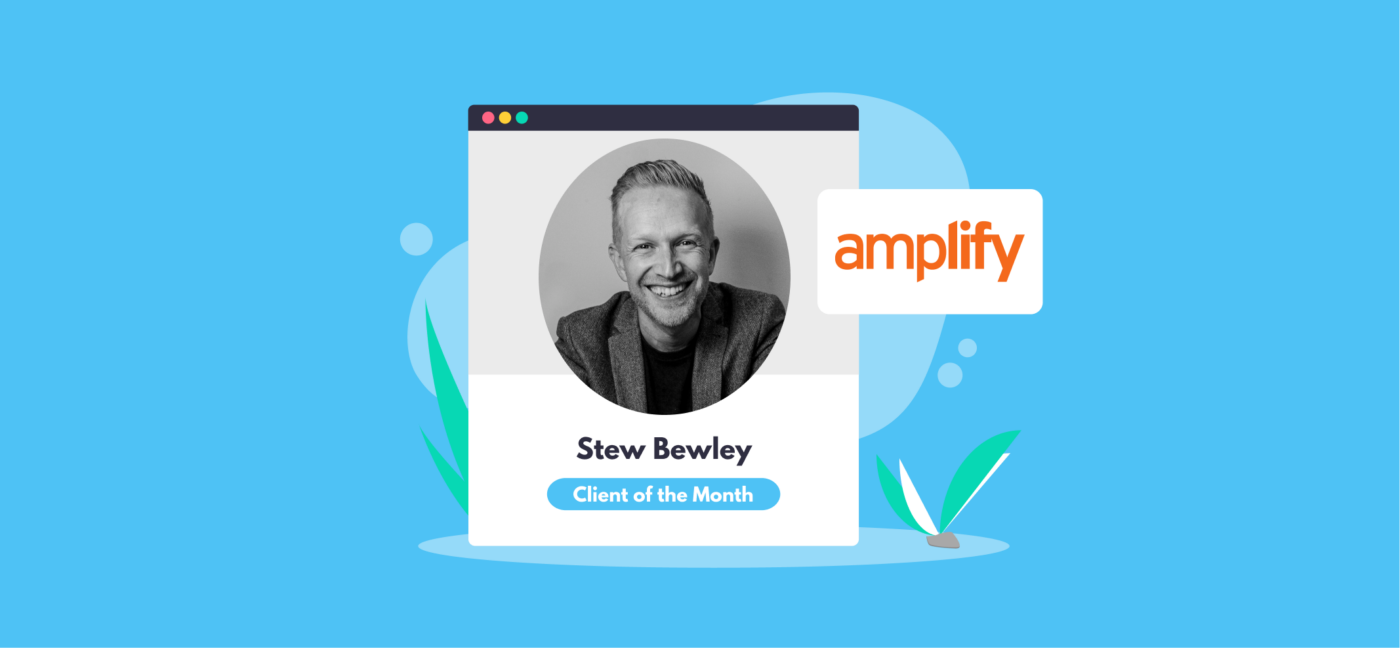
April 2025 Client of the Month: Amplify Presentations Ltd
23rd April 2025This month we spoke to Stewart Bewley, Director of Amplify Presentations Ltd! Amplify | LinkedIn Hey Stewart! Tell us about your business I…
Read More
Bookkeeping for Sole Traders
22nd April 2025Becoming a sole trader is exciting, but before you start it’s important to understand what being one actually means, as well as…
Read More
How Do Fuel Cards Work for Businesses?
15th April 2025Whether you operate a business with a fleet of drivers, or you’re a self-employed individual who just wants to streamline their fuel…
Read MoreConfirm Transactions
The number of monthly transactions you have entered based on your turnover seem high. A transaction is one bookkeeping entry such as a sale, purchase, payment or receipt. Are you sure this is correct?
Please contact our sales team if you’re unsure
VAT Returns
It is unlikely you will need this service, unless you are voluntarily registered for VAT.
Are you sure this is correct?
Call us on 020 3355 4047 if you’re not sure.
Bookkeeping
You will receive our bookkeeping software Pandle for free, as part of your package.
You can use this to complete your own bookkeeping, or we can provide a quote to complete your bookkeeping for you.
Please select and option below:
Call us on 020 3355 4047 if you’re not sure.