

Creating a Government Gateway Account
We’re back with another instalment of our frequently asked accounting and bookkeeping questions blog series. In this article we answer questions about Government Gateway accounts, and the process for setting one up.
What do I need a Government Gateway account for?
Most of HMRC’s online services ask you to register and sign in using a Government Gateway ID, so setting up a Gateway account is usually the easiest way to access all the services that you need, such as your Personal Tax Account.
You will also need to share your Government Gateway ID with your accountant if you want them to act on your behalf as your agent.
How do I create a new Government Gateway account?
If you need to set up a new Government Gateway account, here’s what you need to do:
- Go to the GOV.UK sign in page
- Click ‘Create sign in details’
- Enter the email address you want to be attached to your account. You’ll be sent an authorisation code, which you’ll need to enter in order to verify your email account.
- Enter your full name
- Set up a password when prompted
- Set up a recovery password to use if you can’t access your account in the future
Once you complete these steps you’ll receive a unique 12-digit Government Gateway User ID, which you can use to access and register for other digital services.
Just be aware that registering for a Gateway account doesn’t automatically enrol you for other online services – you will need to sign up for these separately!
Once your ID has been created, you can use your new account to set up other services such as signing up for Self Assessment tax returns. You might also see an option to set up an Agent account, which allows you to appoint an agent to act on your behalf with HMRC.
What information do I need when setting up a Government Gateway account?
Setting up a Government Gateway account is usually a straightforward process. You’ll need:
- Your full name
- Your chosen email address
- A secure password
- A memorable word for your recovery password
Do I need separate Government Gateway accounts if I have more than one business?
HMRC advise businesses to use one Government Gateway account to register for all of the taxes you need to pay in relation to your business. If you operate multiple limited companies though, it’s worth creating a separate Government Gateway account for each one, helping you (and HMRC) to stay organized.
Looking for an accountant to help you manage your business accounts? Chat to one of our team by calling 020 3355 4047 or get an instant online quote.
Want to learn more?
Subscribe to our newsletter to get accounting tips like this right to your inbox

Read more posts...

The Accountancy Partnership – Our Positive Reviews
18th November 2024Here at The Accountancy Partnership, we’re proud of our customer reviews The reviews we receive from our customers show how hard we…
Read More
What’s the Most Tax Efficient Director’s Salary?
8th November 2024As a director you’re legally separate from your limited company even if you’re also the owner. This means you’re not allowed to…
Read More
What’s the Difference Between the National Living Wage and the National Minimum Wage?
7th November 2024The National Living Wage (NLW), the National Minimum Wage (NMW), and the Living Wage all sound confusingly similar, so understanding how they…
Read MoreConfirm Transactions
The number of monthly transactions you have entered based on your turnover seem high. A transaction is one bookkeeping entry such as a sale, purchase, payment or receipt. Are you sure this is correct?
Please contact our sales team if you’re unsure
VAT Returns
It is unlikely you will need this service, unless you are voluntarily registered for VAT.
Are you sure this is correct?
Call us on 020 3355 4047 if you’re not sure.
Bookkeeping
You will receive our bookkeeping software Pandle for free, as part of your package.
You can use this to complete your own bookkeeping, or we can provide a quote to complete your bookkeeping for you.
Please select and option below:
Call us on 020 3355 4047 if you’re not sure.

Hi, what are the benefits of keeping them separate for individual and self-assessment, if any? Does having 2 accounts mean there may be any discrepancies in the amount of tax you have to pay or anything like that?